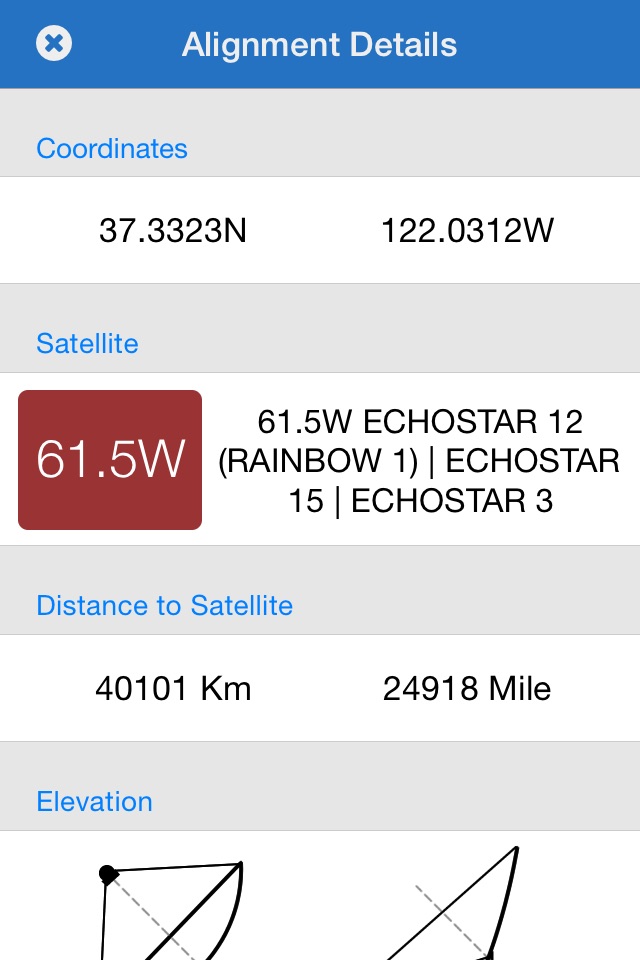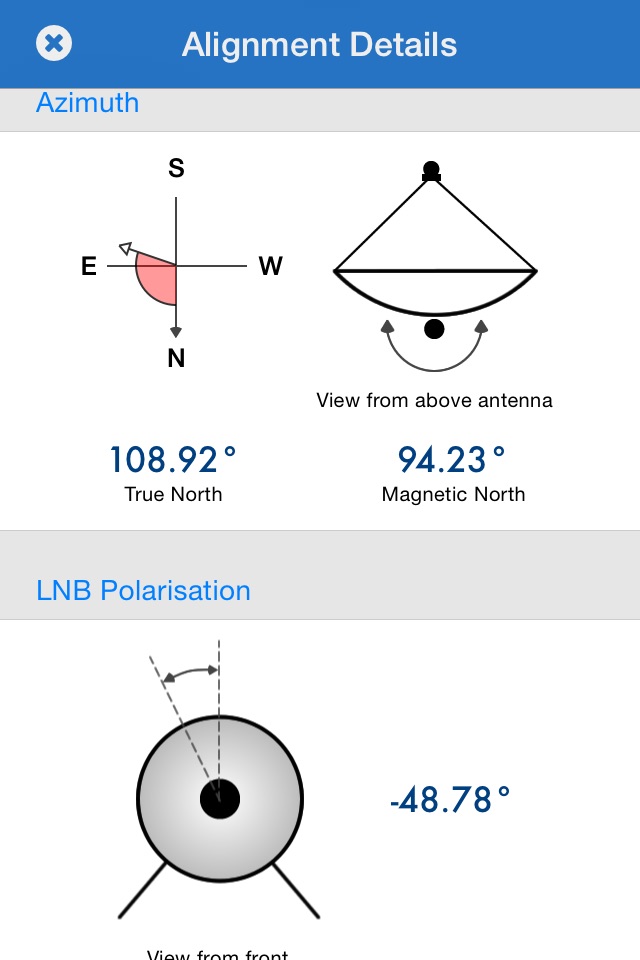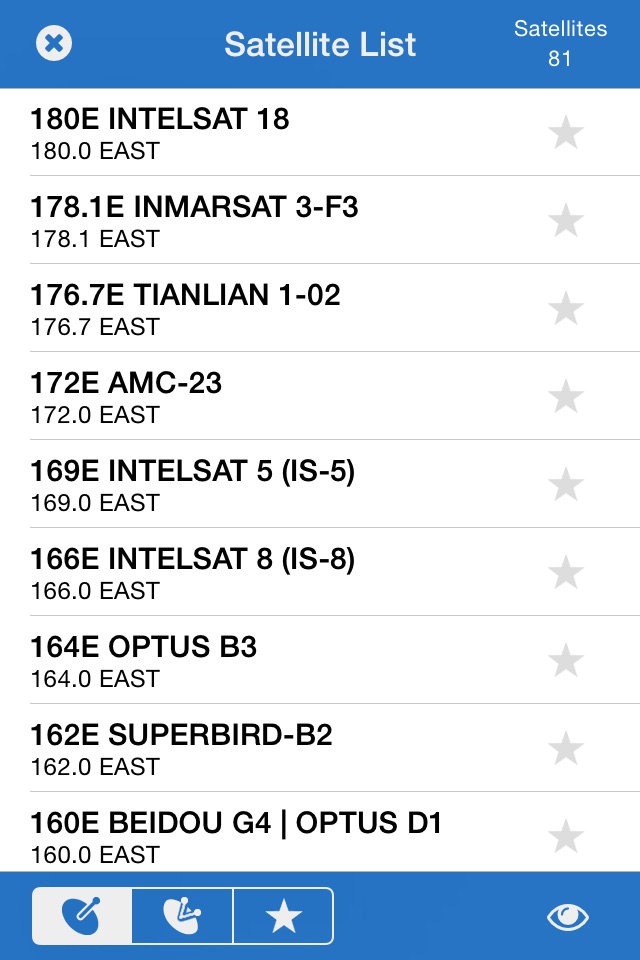Dish Align app for iPhone and iPad
Dish Align is a simple yet powerful app for alignment of the satellite dish. It allows you to select exact location of the dish and requested satellite, them shows you you can align the dish to get proper signals.
It has a built-in compass specially designed to simulate the dish as your iPhone, so you will get the exact direction of the dish to be pointed.
As of version 1.2, Dish Align supports dynamic satellite list. If changes need to be done to satellite list or a satellite positioned incorrectly, drop us a line in Feedback section.
There is a small ad at the bottom of page which keeps the production going and make the app free. However if you dont like it, upgrade to No Ad version and all advertisements will be gone.
Pros and cons of Dish Align app for iPhone and iPad
Dish Align app good for
Great App, make short work of pointing Azimuth. The only thing about these apps, they dont really explain HOW to use them. I set my phone on top of the LNB, in a crease to keep it as square to the LNB as possible. Looking at me. Achieved green field and my Box was downloading info on the first try. A little tweaking afterward and all is great!
Nice extra tool to give you a general direction to point dish.
Works well with the tripod dish. Tip- load a compass program on your phone first. They usually require you to calibrate the phone for directional accuracy. Once calibrated, turn on the Dish Align app and Bang! Hits 101 every time.
My husband and I travel in our RV for his work. Direct TV wanted to charge us $200 to set up our dish when we moved parks. We brought our big dish with us, downloaded this app and got it aligned and running on the very first try!!! Super easy and SUPER quick and saved us BIG BUCKS! YAAAAY!!!
Just tested and it looks good, before I was printing those setting now its easy access in iPhone. Maybe Lnb setting missing (skew) to know how to turn it.
This soft is perfect. The case of inmarsat4 is quick. The 2 modes, line of sigth and the buzzer are so true. Then you just have to set your compass correctly before. On my ipad in france.
Think you very much.
Some bad moments
You must first know the satellite you need. It wont offer any help on which satellite you need at all. Dish or direct. So, if you dont know what satellite you need. Forget this app.
The compass pointer is not reliable. It doesnt point as per the satellite degrees listed in the app.
This could be helpful if the map was accurate but from the looks of it, its a week old. It does not appear to be using GPS in real time. Also no instructions, seriously?? Ive seen far superior products and am wondering why I downloaded this one, oh yes it was free!! You get what you pay for..
Made a contribution when "any" amount was "supposed" to remove ads, but the ads remain. Several attempts to contact the developer have been ignored. My hope is that I can convince some of you to NOT give this developer your hard earned dollars.
Had high hopes for this app but its a dud so far. I wish developers of such apps would include (numbered) steps on how to use it on a actual sample sattelite. As it is now, I am stuck on "select the Sattelite screen" and I dont see ANY to select from! Disapointed to say the least!
How does it work. There is nothing explaining how you use it!!! Just a satellite picture that moves all around the screen & a list of 98 satellites which doesnt include my Bell dish. I dont see the point in this App at all!!
Usually Dish Align iOS app used & searched for
satellite,
dish app,
align,
dish satellite finder,
satellite dish alignment,
satellites,
satellite pointer,
and other. So, download free Dish Align .ipa to run this nice iOS application on iPhone and iPad.